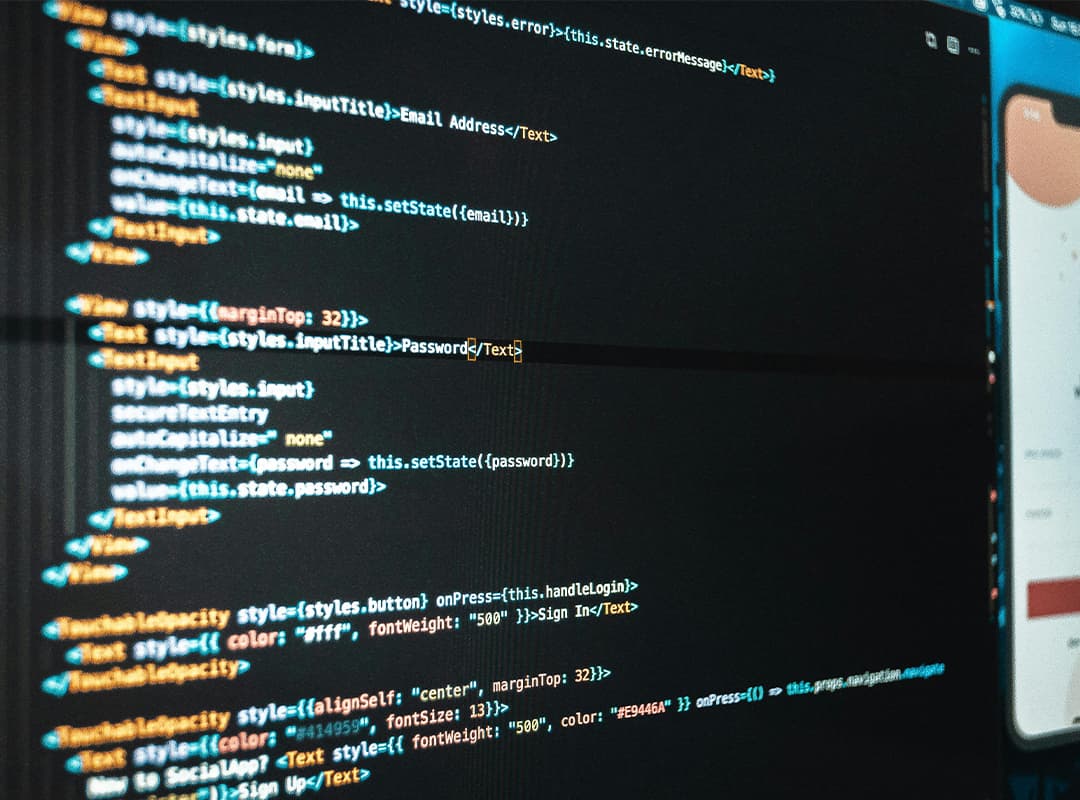Monitoring and Logging in ASGI Applications
Monitoring and logging are essential practices for maintaining the health, performance, and security of ASGI (Asynchronous Server Gateway Interface) applications. ASGI, known for its asynchronous capabilities and support for real-time communication, requires specific monitoring and logging strategies to effectively manage and troubleshoot applications. This article explores best practices and tools for monitoring and logging in Python ASGI applications.
Why Monitor and Log ASGI Applications?
ASGI applications handle multiple concurrent connections and asynchronous tasks, making real-time monitoring crucial for detecting performance issues, errors, and security threats promptly. Effective logging provides visibility into application behavior, facilitating debugging and ensuring compliance with operational standards.
Key Objectives of Monitoring and Logging:
- Performance Optimization: Identify bottlenecks and optimize application performance under varying loads.
- Error Detection: Monitor for exceptions, failures, and unexpected behaviors to preemptively address issues.
- Security Monitoring: Detect and respond to potential security threats, ensuring data integrity and user safety.
Monitoring ASGI Applications
Metrics to Monitor:
- Request Throughput: Measure the rate of incoming requests to gauge application load and scalability requirements.
- Response Times: Monitor latency, the time taken for requests to receive responses, to ensure optimal user experience.
- Resource Utilization: Track CPU usage, memory consumption, and disk I/O to optimize resource allocation and performance.
Tools for Monitoring:
- Prometheus: Collect metrics and monitor ASGI applications using Prometheus exporters and Grafana dashboards for visualization.
- AWS CloudWatch: Monitor AWS-hosted ASGI applications, capture logs, and set alarms for performance anomalies.
Logging in ASGI Applications
Types of Logs:
- Application Logs: Capture events such as requests, responses, and application-specific activities for troubleshooting and auditing.
- Error Logs: Record exceptions, stack traces, and error messages to diagnose and resolve issues promptly.
Logging Best Practices:
- Structured Logging: Use structured formats (e.g., JSON) for logs to facilitate parsing, analysis, and integration with monitoring tools.
- Log Levels: Define appropriate log levels (e.g., DEBUG, INFO, ERROR) to filter and prioritize log messages based on severity.
Tools for Logging:
- Python Logging Module: Built-in module for flexible logging configurations, including log levels, handlers, and formatters.
- ELK Stack (Elasticsearch, Logstash, Kibana): Centralized logging solution for collecting, analyzing, and visualizing logs from ASGI applications.
Example Implementation in Python ASGI
Setting Up Logging in a FastAPI Application:
from fastapi import FastAPI, Request
import logging
app = FastAPI()
# Configure logging
logging.basicConfig(
level=logging.INFO,
format='%(asctime)s - %(levelname)s - %(message)s'
)
@app.middleware("http")
async def log_requests(request: Request, call_next):
# Log incoming requests
logging.info(f"Incoming request: {request.method} {request.url}")
response = await call_next(request)
# Log response status
logging.info(f"Response status: {response.status_code}")
return response
@app.get("/")
async def read_root():
return {"message": "Hello, ASGI Monitoring and Logging!"}Explanation:
- Middleware (
log_requests): Logs incoming requests and response statuses using Python’s logging module. - Configuration (
basicConfig): Configures logging level, format, and output stream (e.g., console, files) for ASGI application.
Monitoring and logging are indispensable practices for maintaining the performance, reliability, and security of ASGI applications. By implementing effective monitoring tools and logging strategies, Python ASGI developers can gain insights into application behavior, optimize performance, and respond proactively to errors and security threats. Whether using built-in Python modules or advanced monitoring platforms, prioritizing monitoring and logging ensures ASGI applications operate seamlessly and meet operational objectives effectively.