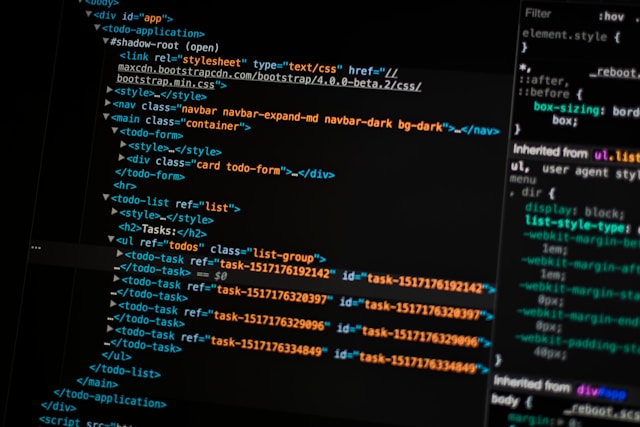Optimizing Real-Time Interactions: WebSockets with ASGI
Introduction to ASGI and WebSockets
ASGI (Asynchronous Server Gateway Interface) has transformed how developers build asynchronous applications in Python, particularly for real-time web interactions. WebSockets, a key protocol supported by ASGI, allows for continuous data exchange between a client and a server, making it ideal for applications like live chat systems and interactive games.
ASGI’s ability to handle asynchronous tasks makes it a superior choice for managing WebSocket connections. This article explores how to leverage ASGI for optimizing WebSocket interactions, ensuring efficient, real-time communication in your applications.
Setting Up Your ASGI Environment
Choosing the Right Framework
Before diving into WebSocket programming, selecting an appropriate ASGI-compatible framework is crucial. Popular choices include:
- Starlette: Lightweight and versatile, perfect for high-performance applications.
- Django Channels: Extends Django to handle WebSockets seamlessly.
- FastAPI: Known for fast API development with automatic interactive documentation.
Installation and Basic Setup
For this tutorial, we’ll use Starlette. To set up your environment:
pip install starlette uvicorn
Create a simple ASGI application:
from starlette.applications import Starlette
from starlette.responses import PlainTextResponse
from starlette.routing import Route
async def homepage(request):
return PlainTextResponse(‘Hello, world!’)
app = Starlette(debug=True, routes=[
Route(‘/’, homepage)
])
Run your application using uvicorn:
uvicorn your_application:app
Implementing WebSockets with ASGI
Establishing WebSocket Connections
Handling WebSocket connections involves setting up an endpoint that listens for incoming WebSocket requests. Here’s how you can implement this in Starlette:
from starlette.websockets import WebSocket
async def websocket_endpoint(websocket: WebSocket):
await websocket.accept()
try:
while True:
message = await websocket.receive_text()
await websocket.send_text(f”Message received: {message}”)
except WebSocketDisconnect:
print(“WebSocket disconnected”)
app.add_route(“/ws”, websocket_endpoint, methods=[“GET”])
Managing Connections
Proper management of WebSocket connections is vital for maintaining performance:
- Connection Lifecycle: Implementing proper connection and disconnection handling ensures resources are not wasted.
- Error Handling: Robust error handling prevents crashes and ensures the server can gracefully handle unexpected issues.
Enhancing Real-Time Performance
Minimizing Latency
Minimize latency in WebSocket communications by:
- Optimizing Message Size: Smaller messages are faster to transmit.
- Compression: Use compression mechanisms to reduce the data size transmitted over the network.
Asynchronous Operations
Ensure that all potentially blocking operations are handled asynchronously to prevent slowing down the WebSocket’s event loop:
import asyncio
async def perform_task():
# Simulate a network operation
await asyncio.sleep(1)
return “task complete”
async def handle_messages(websocket):
while True:
message = await websocket.receive_text()
result = await perform_task() # Asynchronous call
await websocket.send_text(f”Result of your request: {result}”)
Scaling WebSocket Applications
Horizontal Scaling
To scale your WebSocket application, consider:
- Multiple Workers: Deploy multiple instances of your application.
- Load Balancers: Use load balancers to distribute WebSocket requests among several servers.
Infrastructure Considerations
Ensure your infrastructure supports WebSockets, especially when deploying in cloud environments that may restrict long-lived connections.
Security Best Practices
Securing WebSocket Connections
Security is paramount, especially when dealing with real-time user data:
- Encryption: Use wss:// (WebSocket Secure) to encrypt all data transmitted.
- Authentication: Implement token-based authentication to secure the WebSocket connection.
Regular Audits
Conduct security audits and update dependencies regularly to mitigate vulnerabilities in your WebSocket applications.
Integrating 1Win APK for Enhanced Betting Interactions
Overview of 1Win APK
The 1Win APK delivers a premium betting app experience, compatible with both Android and iOS devices. It offers access to over 46 sports and more than 12,000 casino games, catering to a broad range of betting enthusiasts.
Features and Benefits
- Diverse Gaming Options: From casino classics to modern sports betting, the 1Win app provides an extensive range of betting opportunities.
- High-Performance Interface: Designed for seamless interaction, ensuring smooth navigation and betting without delays.
- Generous Bonuses: New users can enjoy a substantial welcome bonus, alongside ongoing cashback offers and free spins.
Integration with WebSockets
Integrating 1Win APK with WebSockets allows for real-time betting updates and enhances user engagement by providing instantaneous feedback and updates. This setup is ideal for users who appreciate up-to-the-minute betting odds and game outcomes.
# Example of WebSocket usage for real-time betting updates
async def betting_updates(websocket):
await websocket.accept()
while True:
update = await get_latest_betting_data()
await websocket.send_json(update)
Conclusion
Leveraging ASGI for WebSockets provides significant advantages in building efficient, real-time web applications. By integrating modern applications like the 1Win APK, developers can deliver a superior user experience, enhancing both the functionality and engagement of their apps. Whether you’re building a real-time dashboard, a betting app, or any interactive service, ASGI and WebSockets are powerful tools in your development arsenal.