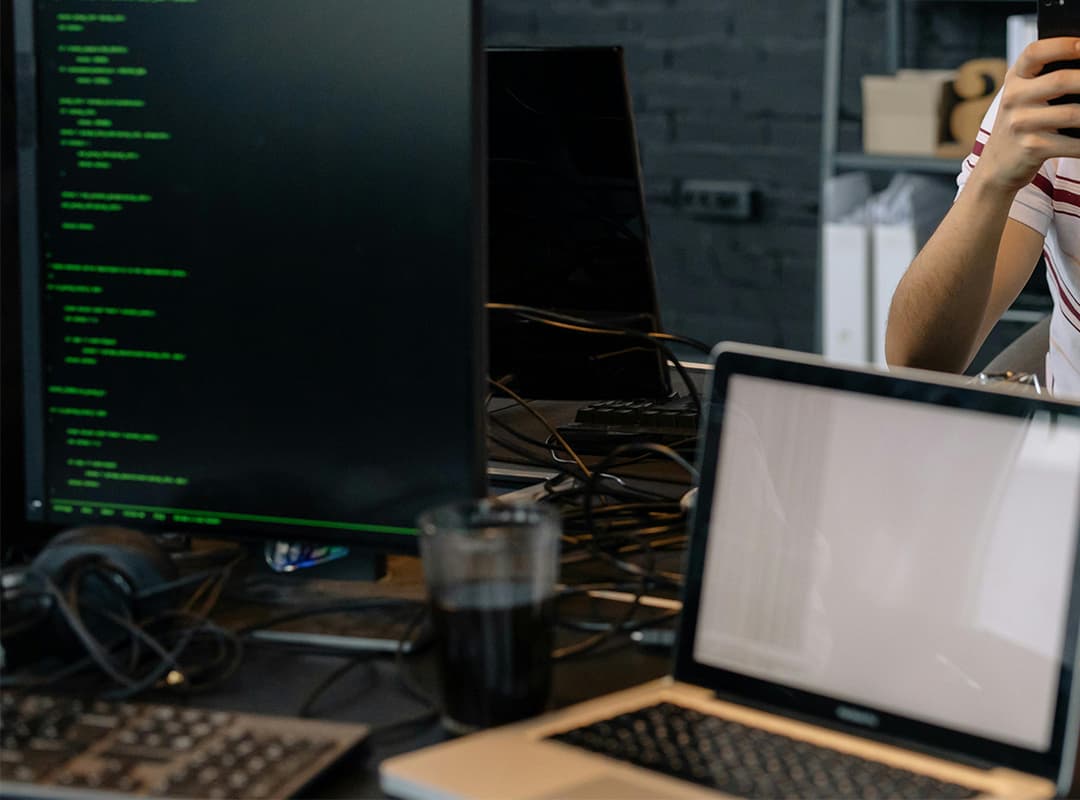Serverless Computing with Flask and AWS Lambda
Serverless computing has revolutionized the way developers deploy and manage applications, offering scalability, cost-efficiency, and reduced operational overhead. In this article, we explore how Flask, a popular microframework for Python, integrates with AWS Lambda to leverage the benefits of serverless architecture.
Understanding Flask and AWS Lambda Integration
Flask is renowned for its simplicity and flexibility in building web applications and APIs in Python. AWS Lambda, on the other hand, is a serverless computing service provided by Amazon Web Services (AWS), allowing developers to run code without provisioning or managing servers.
Benefits of Using Flask with AWS Lambda
- Scalability: AWS Lambda scales automatically in response to incoming traffic, ensuring your Flask application can handle varying loads without manual intervention.
- Cost Efficiency: With AWS Lambda, you pay only for the compute time consumed by your Flask functions, making it cost-effective for applications with unpredictable traffic patterns.
- Operational Simplicity: Lambda manages the underlying infrastructure, including server maintenance, scaling, and monitoring, freeing developers from traditional server management tasks.
Flask AWS Lambda Integration Steps
1. Creating a Flask Application
Begin by developing a Flask application or API using Flask’s familiar route decorators and request handling mechanisms. Ensure your application follows best practices for modularity and separation of concerns.
from flask import Flask
app = Flask(__name__)
@app.route('/')
def hello_world():
return 'Hello, World!'
if __name__ == '__main__':
app.run()2. Packaging Your Flask Application for Lambda
To deploy Flask on AWS Lambda, you need to package your application along with its dependencies into a deployment package. Use tools like virtualenv or pipenv to manage dependencies and create a deployment package.
pip install flask
pip install requests # Example of additional dependency
# Create a deployment package
zip -r lambda_package.zip app.py venv/lib/python3.8/site-packages3. Deploying Flask to AWS Lambda
Upload your deployment package to AWS Lambda through the AWS Management Console or using AWS CLI commands. Configure Lambda settings such as memory allocation, timeout limits, and environment variables as needed.
4. Handling HTTP Requests with API Gateway
To make your Flask application accessible over HTTP, configure AWS API Gateway to trigger your Lambda function. API Gateway acts as a frontend for Lambda functions, managing HTTP requests and responses.
Considerations for Flask AWS Lambda Deployment
- Cold Start Latency: AWS Lambda functions may experience initial latency (cold start) when invoked infrequently. Design your application to handle this gracefully, such as by implementing warming strategies or optimizing code.
- Integration with Other AWS Services: Leverage AWS services like DynamoDB, S3, or RDS alongside Flask and Lambda for data storage, file storage, or database operations, enhancing application functionality.
Integrating Flask with AWS Lambda enables developers to leverage serverless computing benefits such as scalability, cost efficiency, and operational simplicity. By combining Flask’s ease of development with Lambda’s auto-scaling capabilities and pay-as-you-go pricing model, teams can build and deploy robust web applications without managing traditional server infrastructure.
Whether you’re developing microservices, APIs, or web applications, Flask and AWS Lambda offer a powerful combination for modern cloud-native development. Explore the possibilities of serverless architecture with Flask and AWS Lambda to streamline deployment workflows and optimize resource utilization in your next project.